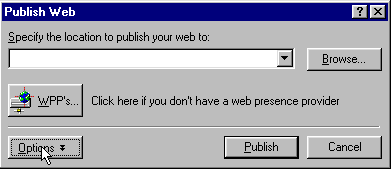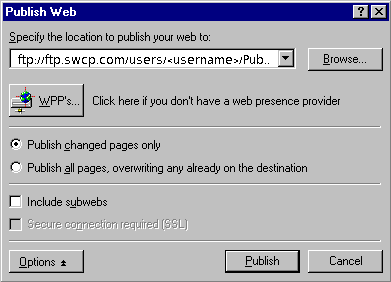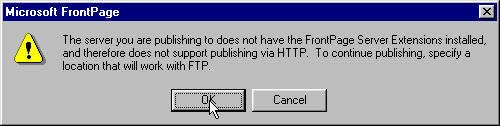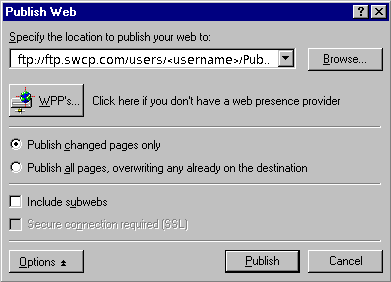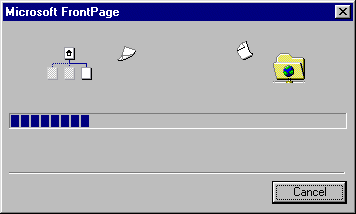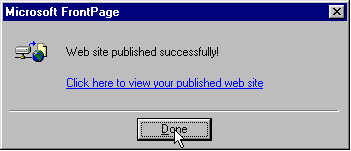| While our webfarm servers do not have Frontpage Extensions installed, it is possible to publish a site created with Microsoft FrontPage 2000 via FTP. For relatively simple websites, this can be an easy way to manage your own content without having to write any HTML.FrontPage 2000
“How do I turn off Front-Page Extensions?” This is most likely the most important step in using Front-Page on the SWCP Web-Farm. This should also be the first step in editing, or designing your sites. To do this: On the Tools menu, and click Page Options. In the Page OptionsCompatibility tab. Under Servers drop down list, click to clear Enabled with Microsoft FrontPage Server Extensions. “How do I upload the pages?” 1. From the file menu at the top of FrontPage, Click File and then select Publish 2. A new pop-up screen will appear. Click on the Options button.
3. On this screen enter your FTP address and folder path.
* Replace <Username> with your SWCP username and replace (YourDomain.com) with your actual domain, suppressing the ‘http://www” 4. On the same screen select your options as shown below. Once you have verified everything is correct, click on the Publish button.
5. A message will appear alerting you to the fact that the server does not support FrontPage extensions. Click OK.
6. Click Publish a second time.
7. It is now time to enter your account Username and Password This information is provided within your data sheet. This is the same username and password you would use when checking your email. Once you have entered the correct information, click the OK button. 8. A screen should now appear showing you the progress of the files that are being transferred.
9. And that’s it! The program should now let you know that the pages have been published successfully. Click Done.
|
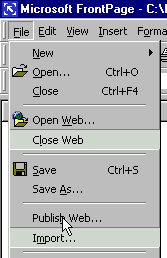 Web
Web